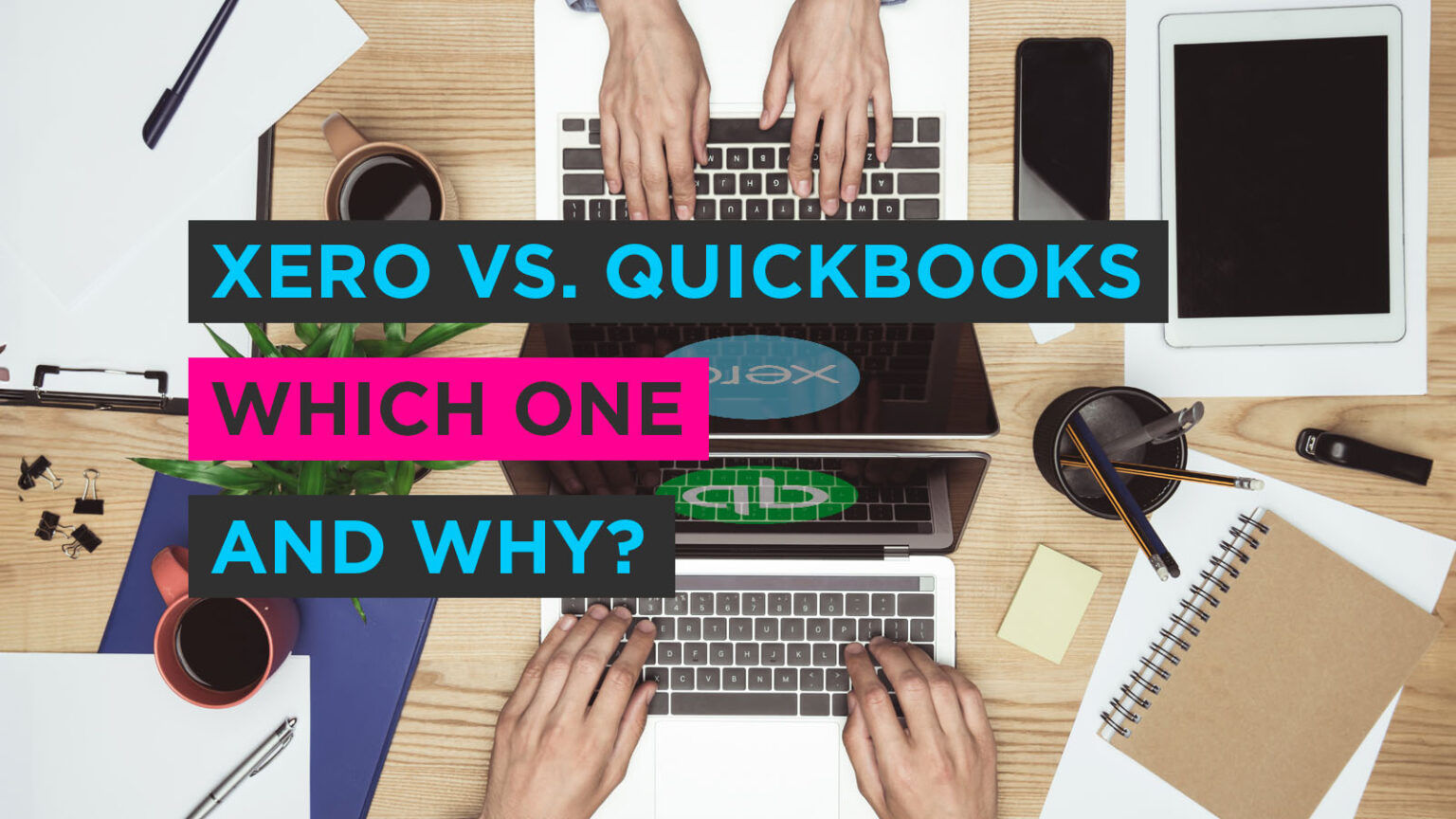
When it comes to managing your business finances, having the right accounting software is a game-changer. Two heavyweights in the realm of small business accounting, Xero and QuickBooks, stand out as leaders in the market. Choosing between them can be a challenging decision, as each offers a unique set of features and benefits. In this showdown, we’ll explore the strengths and differences of Xero and QuickBooks to help you make an informed decision for your business.
Both Xero and QuickBooks are renowned for their user-friendly interfaces, making them accessible to entrepreneurs with varying levels of accounting expertise. Xero boasts a visually appealing and intuitive dashboard that provides a quick overview of your financial status. QuickBooks, on the other hand, offers a straightforward interface with customizable features, allowing users to tailor their workspace to their specific needs.
One of the standout features of both Xero and QuickBooks is their cloud-based nature. This means you can access your financial data anytime, anywhere, as long as you have an internet connection. Xero has been a frontrunner in cloud accounting, offering seamless collaboration with your accountant or team members. QuickBooks has also embraced the cloud, enabling users to manage their finances on the go through a web browser or mobile app.
As your business grows, so do your accounting needs. Xero and QuickBooks are scalable solutions that cater to businesses of all sizes. Xero is particularly praised for its scalability, offering a range of plans suitable for startups to larger enterprises. QuickBooks, with its various versions (Simple Start, Essentials, Plus, and Advanced), provides scalability to meet the evolving requirements of businesses at different stages of growth.
Both Xero and QuickBooks come equipped with a comprehensive set of features, including invoicing, expense tracking, bank reconciliation, and financial reporting. However, some differences may sway your preference. Xero stands out for its unlimited users across all plans, making it an attractive option for collaborative work environments. QuickBooks, on the other hand, offers advanced inventory management features, making it a preferred choice for businesses with complex inventory needs.
Efficient integration with third-party apps is crucial for a seamless workflow. Xero boasts a vast marketplace of over 800 integrations, ensuring compatibility with popular business tools. QuickBooks, with its App Center, also offers a wide range of integrations, allowing users to connect their accounting software with e-commerce platforms, payroll services, and more. The decision between Xero and QuickBooks may hinge on the specific apps your business relies on.
When it comes down to it, pricing is a significant factor in choosing accounting software. Xero’s pricing is based on a tiered subscription model, with plans catering to various business sizes. QuickBooks follows a similar approach with different versions and subscription levels. The choice between the two will depend on your business’s specific needs and budget constraints.
In the Xero vs. QuickBooks showdown, there’s no one-size-fits-all answer. The decision ultimately boils down to your business’s unique requirements, preferences, and budget. Both Xero and QuickBooks have earned their stripes as reliable accounting solutions, and your choice will depend on whether you prioritise user experience, scalability, specific features, or integration capabilities. Take the time to assess your business needs, explore the trial versions, and choose the accounting ally that aligns best with your financial goals.
Here at The Numbers Quarter our preference is Xero. Although we support clients in Quickbooks as needed we have found that Xero is the best option for the majority of our clients and it is the one that our team find the best to use. If you are thinking of using Xero, we can help to move all your financial information over from your current software, or just get you up and running from scratch.
Call us for more information and guidance.